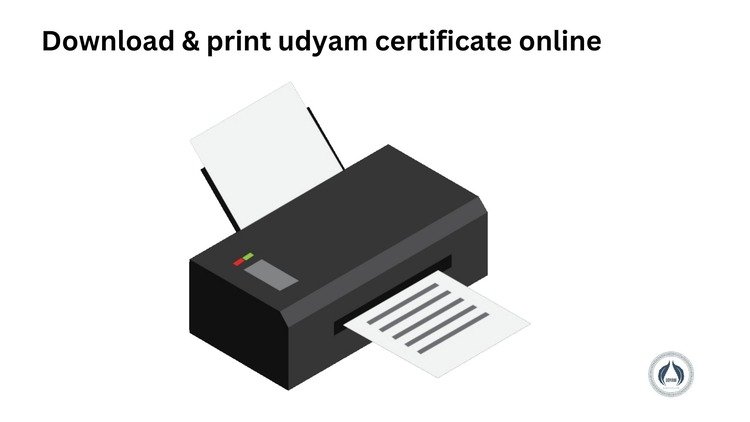We will walk you through the process of downloading the Udyam certificate in this post. The newest and easiest way for businesses that meet the requirements of Micro, Small, and Medium-Sized Businesses to register under MSME is through Udyam registration.
The government replaced the Udyog Aadhar process with Udyam registration, which was primarily for small-scale companies.
Once you have successfully registered on the Udyam Registration portal, a certificate of Udyam registration is generated. This certificate has modern features including a QR code that makes it easier to retrieve enterprise-related data.
Udyam Certificate Benefits
The Udyam certificate has the following advantages:
- Bank loan subsidies
- loans without collateral
- safeguard against late payments
- reduction in taxes
- Entry to Global Trade Exhibitions
- Rebate for Bills for electricity
- Payment for registering a patent
- Payment of ISO certification expenses reimbursed
- Taking part in government tenders without charge
- Assistance with Barcode Enrollment
- Overdraft availability
- NSIC registration subsidy
- Getting on the GeM platform
- Udyam certificate uses
Udyam certificate uses
For this purpose to:
a. open a bank account in the name of the firm.
b. provide documentation when applying for MSME schemes.
c. Simplicity in obtaining bank loans to meet capital needs.
Filling out the udyam certificate download form instructions:
First step: Click "print Udyam certificate" to download the certificate.
Step 2: The following information must be entered:
1. Applicant Name: The names of the applicants must match that on their Aadhar card.
2. Udyam Registration Number: Type the number that appears on the Udyam certificate in this field. UDYAM-XX-00-0000000, for instance.
3. cell phone Number: The OTP will be delivered to the registered cellphone number you enter.
4. Email ID: Enter a working email address. This email address will receive the certificate.
5. State: Choose the state of the applicant.
6. Verification Code: Type in the code for verification.
Step 3: At this point, send the application. The udyam certificate will arrive in your registered mail within 24 to 48 hours.The certificate is now ready for printing.
Conclusion
We hope that this post will enable you to better understand the print Udyam registration Certificate. The Udyam certificate can offer numerous advantages to your company, since the government has launched numerous programs to support the growth of the MSME sector in the Indian economy. Obtain your Udyam accreditation to support the growth of your company. If you haven't already, register your business with Udyam as soon as possible.
FAQs related to download & print udyam certificate online.
- 1.How can I download my Udyam certificate online?
- You can download your Udyam certificate online by visiting the Udyam registration portal and logging in with your credentials. Once logged in, navigate to the certificate section and select the option to download your certificate.
-
- 2. Is it necessary to register online to download the Udyam certificate?
- Yes, online registration is necessary to download the Udyam certificate. You need to register your business on the Udyam registration portal and complete the verification process to obtain the certificate.
-
- 3. What information/documents do I need to provide for downloading the Udyam certificate?
- You typically need to provide basic details about your business such as its name, address, type of business activity, Aadhaar number or PAN number of the proprietor/partner/director, and other relevant information as required by the Udyam registration portal.
-
- 4. Can I download the Udyam certificate multiple times?
- Yes, you can download the Udyam certificate multiple times from the Udyam registration portal as needed. There is usually no restriction on the number of times you can download your certificate.
- 5. How long does it take to receive the Udyam certificate after the online registration process?
- The Udyam certificate is typically generated instantly upon successful completion of the online registration process. You can download it immediately after the registration process is completed.
-
- 6. Can I print the Udyam certificate on any type of paper?
- Yes, you can print the Udyam certificate on any standard A4 size paper using a printer. There are usually no specific paper requirements for printing the certificate.